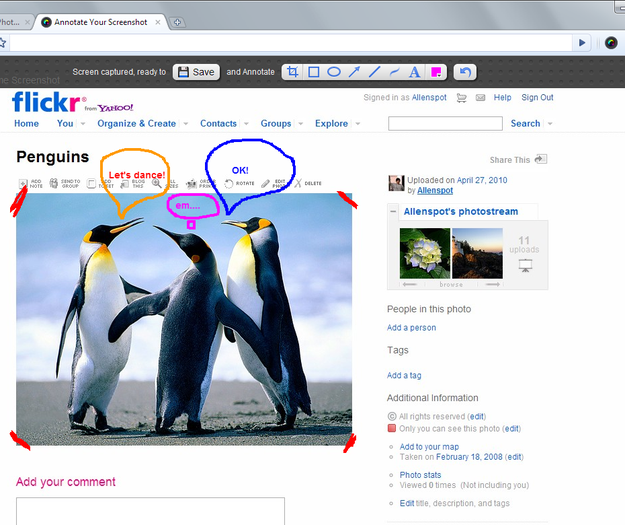
Awesome Screenshot is a free extension for Google Chrome. It allows you to take an image of the website you are viewing and save it to your computer or share it online. Awesome Screenshot is really easy to use. Simply click the camera lens icon, and you are given three choices - Capture Visible Part of Page, Capture Selected Area and Capture Entire Page. Once you have your capture, you can crop, annotate or blur it. You are then given the option to save on your computer or upload to Awesome Screenshot and share it with a special URL. The only problem we had with Awesome Screenshot was the Capture Selected Area tool, which doesn't seem to work well. However, you can get around this problem by simply cropping the images during the editing phase. If you're looking for a super simple way to save pictures of what you see when browsing, Awesome Screenshot is pretty much as simple and functional as it gets. While it's not perfect, it does a very good job at web capture.